We are delighted to announce the release of Version 2.6 of the Kokoon Relax app on the App Store and Google Play store.
This is a large update to the Kokoon experience adding several new features including detailed sleep tracking and personalised audio recommendations.
These features are based on our algorithms and the accuracy and performance will improve over time as we collect higher quality data. With this being their first release, they won’t be perfect yet and we’ll be working to constantly improve them. We would love to hear your feedback on the release especially if you experience any issues early on.
We’ve also created a troubleshooting guide, in case of any issues with your sleep history and recommendations. Please consult this guide if you’re not seeing the data you’re expecting from the app:
https://help.kokoon.io/hc/en-us/articles/360001989817
Read on below for more detail, but in summary:
- We have enabled the detailed historical view of your sleep data
- The app can now give personalised recommendations for the best audio for you, powered by our algorithms
- We have been improving our algorithm performance
- This release includes our second firmware update including important bug fixes
Thank you for your patience with us in getting this important update together. It is an exciting time for us, and we can’t wait for you to start using the new version.
Sleep tracking and detailed history view
You can now access your detailed sleep data for each sleep session in the “My History” section of the app. Please note: A detailed historical view of sleep data will only be available if you used the Kokoon Relax app and Kokoon audio for sleep. We are working on extending this functionality to provide scores when you use external audio sources (e.g. Spotify) in the next app release.

There are three key elements to understanding your detailed historical view:
- Sleep onset score
- Session overview
- Hypnogram
1. Sleep onset score
This is a score out of ten scoring how quickly you fell asleep.
2. Session overview
Our algorithms now group your sleep session into four stages:
- Awake: brief periods of waking are a normal part of sleep
- Light sleep: is normally more than half of your night. It is when your body processes memories and emotions
- Deep Sleep: is when rebuilding and repairing of your body happens. The thinking parts of your brain are largely offline, and the body secretes growth hormone which helps with the rebuilding of your cells
- REM stands for Rapid Eye Movement: is when most of your dreams happen. Your heart rate increases and your breathing becomes irregular. It often occurs coming out of deep sleep and helps with mental restoration
We will be posting a more detailed blog post on how to understand your sleep session soon.
3. Hypnogram
The hypnogram is a visual representation of your sleep stages at each time during your sleep.
What happens if you get less than 2.5 hours sleep?
If you get less than 2.5 hours of sleep, your detailed historical view will look different as we haven’t received enough data to build a complete picture. We are still able to display a sleep onset score. But your session overview and hypnogram will be segmented into “Awake” and “Sleep” stages only.
How long does the detailed sleep data take to sync?
After your sleep session, we begin processing your data before the detailed sleep data is available in your app. This process takes some time (sometimes over 10 minutes) and requires an internet connection. As your data is being processed, you’ll see a message on your session in “My History” saying “Syncing Sleep Data”.
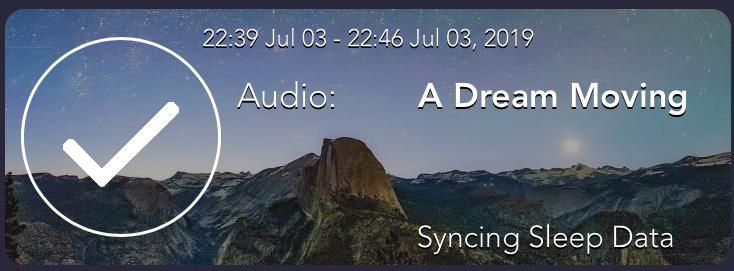
Personalised recommendations for audio
We are thrilled to introduce personalised audio recommendations in v2.6 of the app. These personalised recommendations will appear in your “My Audio” menu under two new sections: “Most effective for me” and “Recommended for sleep”.

Most effective for me: This is where the audio we expect to be best for your sleep and relaxation based on your past data will be displayed.
Please note: Allow some time before ”Most effective for me” appears in your library view as we require about 10 sleep sessions to make decisions about what is working well for you.
Recommended for sleep: As we build our Kokoon community, we can now learn and share intelligence on what audio works best for other Kokoon users like you.
To start receiving personalised recommendations, please complete the “About Me” section found in the “Settings” menu under the “Account” tab. You will need to answer a series of questions on yourself and your sleep goals.
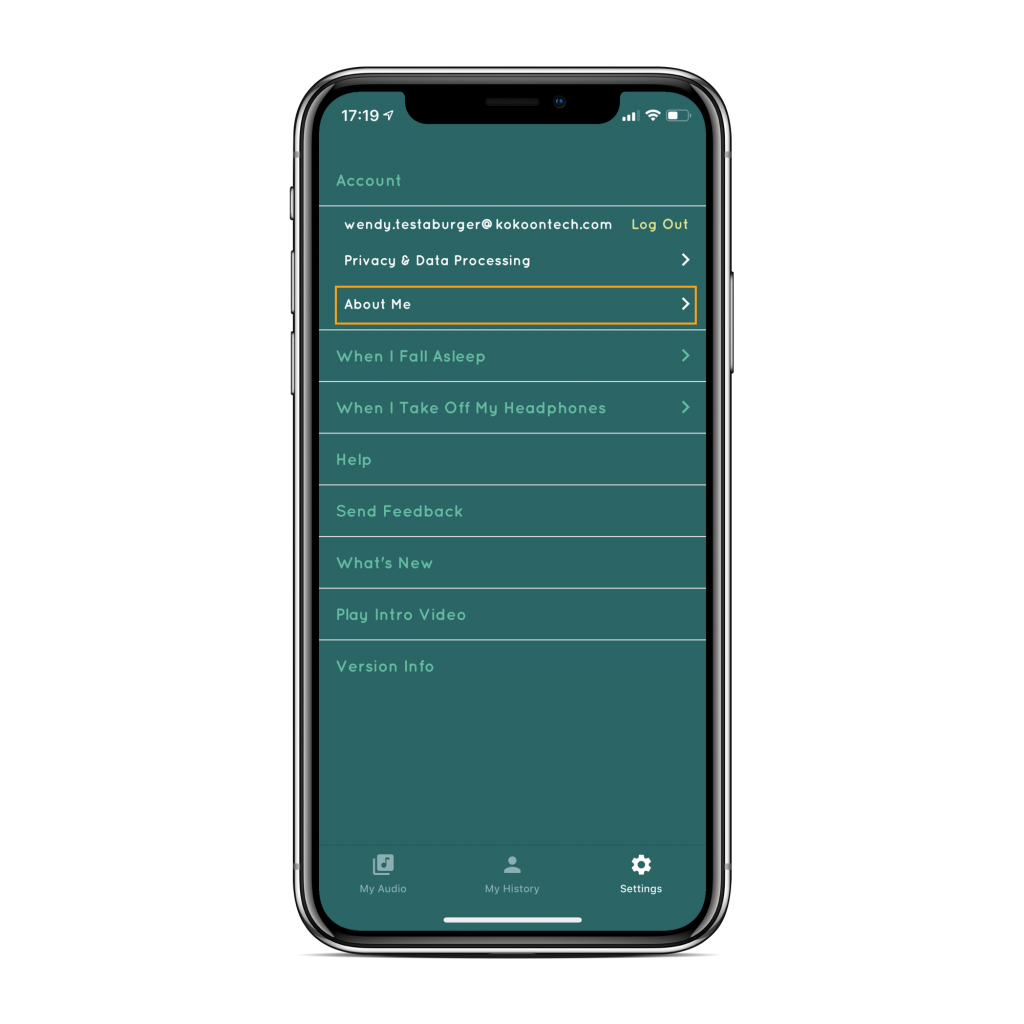
Please note: once you complete the “About Me” section, allow some time before expecting personalised recommendations (as the recommendations are based on usage data which will be collected after v2.6 is released).
Algorithm performance improvements and app bug fixes
Our software engineers have been improving our algorithms to get more accurate information out of our sensor data. This update will introduce improvements to the accuracy detecting if your headphones are on your head. We will continue to improve this machine learning based algorithm further with improved training data collected in the coming months.
We have also listened to your feedback and resolved several app bug issues:
- Resolved bug with smooth looping of audio and volume dips due to incorrect crossfading
- Resolved user interface bug with regards to handling no internet connection.
- Improvements made around the connectivity and reliability of Bluetooth Low Energy connection.
Firmware update
V2.6 includes our second firmware update. This update makes significant improvements to the data frequency output from our sensors which in turn helps us with more accurate sleep analysis. Other firmware bug fixes and improvements include:
- Some users found their Left and Right audio channels were reversed. This is now resolved
- “Audio pops” issue caused by the play and pausing of audio significantly improved, but not fully fixed yet
- Real-Time Clock synchronisation bug resolved
How can I download the firmware update?
1. Download v2.6 from the app store or play store. Please note: Your phone may have already updated the app for you. You can check this under “Version info” in “Settings”
2. Ensure your headphones are fully charged
3. Connect the headphones to your phone before loading the app. Once loaded you will receive the following notification:
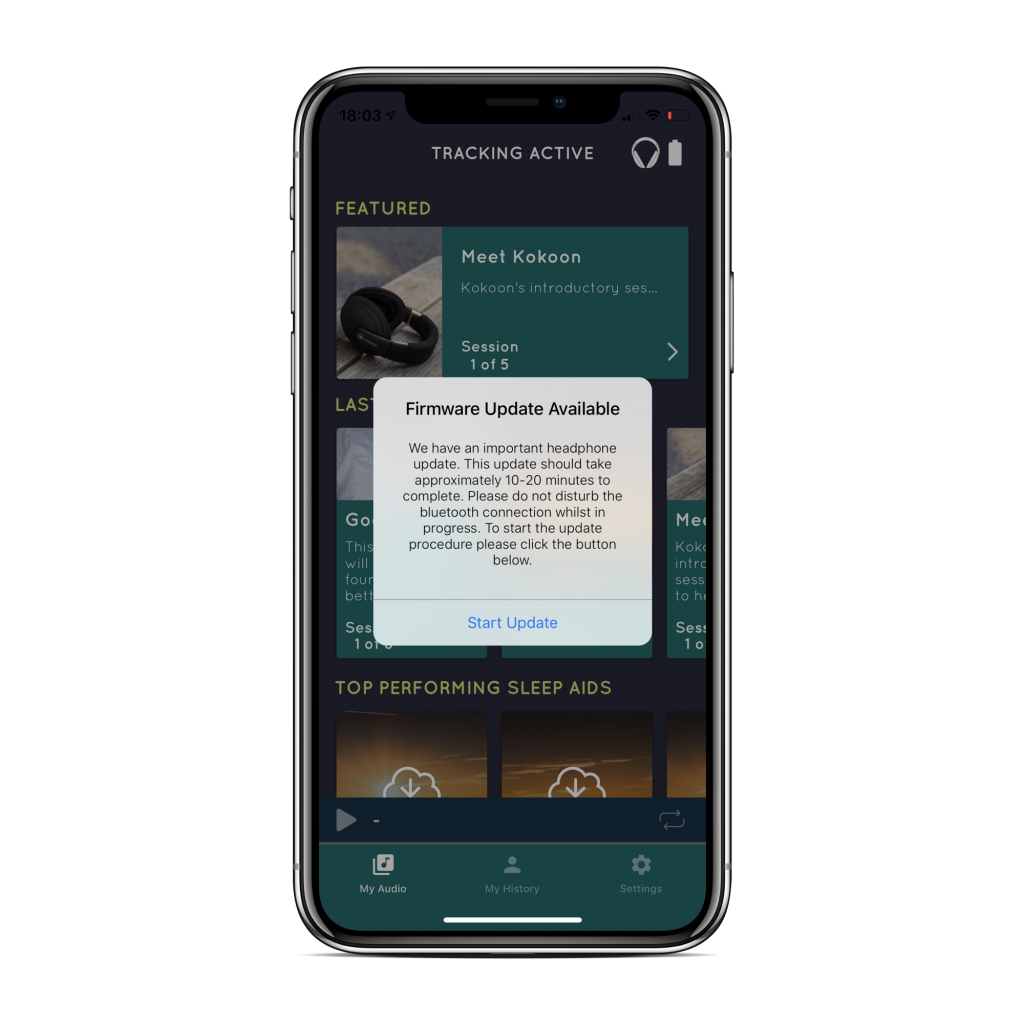
Please note: If your headphones battery is not fully charged you will be asked to charge your pair
4. Start the update. This will take about 10 minutes to complete. Please note: Do not move the headphones away from your phone as it can interrupt the process. If interrupted, close the app and turn off the headphones before restarting. This should resume the update.
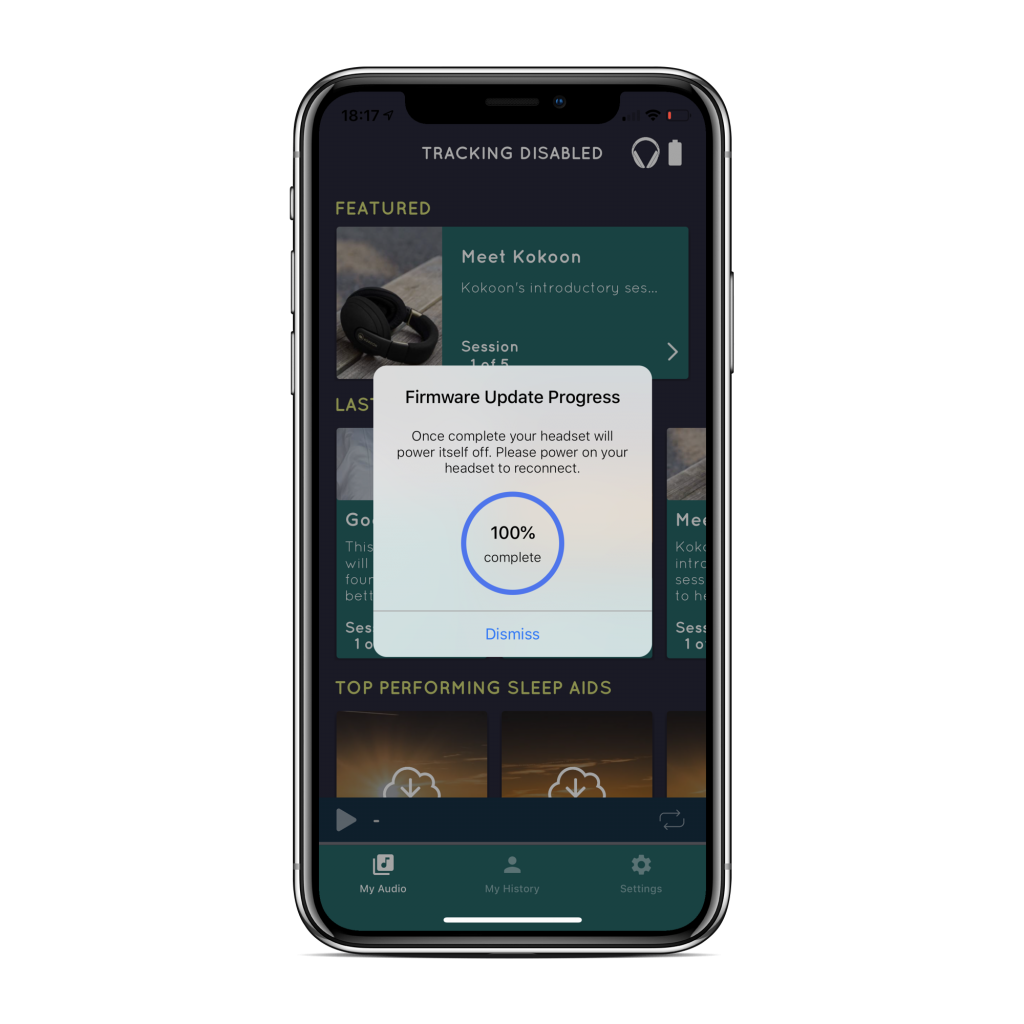
5. Once complete, your headphones will automatically turn off. You can now turn them back on to reconnect. Your headphone firmware is now updated!
Upcoming features
As mentioned, work on v2.7 is ongoing and we will be keeping you updated with progress. Our team are working hard at the release of multiple new features and functionalities. These include:
- Ability to use the app with any other audio source (Spotify, iTunes, etc) and still have the audio fade out, introduce white noise and create an associated sleep history
- Enable iOS users to set an alarm sound through the app
- General further improvements to backend statistics, analytics and recommendations
- Improved EQ of the headphones to enhance the sound quality













